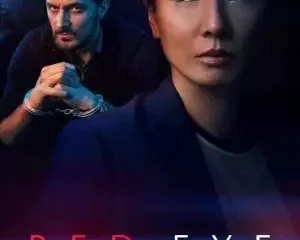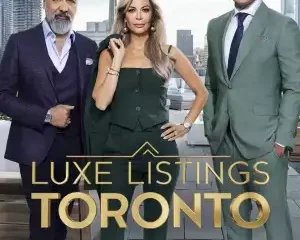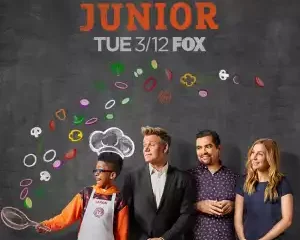3 Tips for Using AI Features on the Galaxy S24 Series to Make Life Easier
Follow Us @
3 Tips for Using AI Features on the Galaxy S24 Series to Make Life Easier

“/>
Photo Assist on the Galaxy S24 allows users to edit more advanced content which was previously difficult to do on a smartphone. So it can be more practical and instant when you want to post the best photos on social media.
One of the hidden AI-based editing features is Photo Remaster in Edit Suggestions. Photo Remaster is able to improve color, contrast, saturation and sharpness of photos automatically.
To do this, open the photo you want to edit via Samsung Gallery, tap the i icon at the bottom of the display screen or swipe the screen up. Then, there will be a Remaster option.
After selecting Remaster, AI will immediately analyze the photo and improve it, it's that easy. That way, users don't need to bother editing manually to get the desired photo quality.
Apart from Remaster, there is another hidden feature that can also create more epic content to upload on social media, namely the 24 hour time lapse feature. It is important to note, the recommendation for 24 hour time lapse from Edit Suggestions is not always present in every photo.
Verry said that this editing recommendation is for scenic photos such as sky, water, mountains or cityscape.
If the photo you choose has a 24 hour time lapse recommendation, there the AI will transform a still photo into a time lapse photo from bright light to dark like at night. To do this, on the photo you want, tap the i icon or swipe up on the screen, then select the edit 24 hour time lapse option.
3 Tips for Using AI Features on the Galaxy S24 Series to Make Life Easier
Follow TODAYSGIST on Google News and receive alerts for the main trending news on tech, Ai news, latest updates, discoveries, telecoms and lots more!
SHARE POST AND EARN REWARDS:
Did you like this post?!!! Join our Audience reward campaign and make money reading articles, shares, likes and comment >> Join reward Program
FIRST TIME REACTIONS:
Be the first to leave us a comment, down the comment section. click allow to follow this topic and get firsthand daily updates.
JOIN US ON OUR SOCIAL MEDIA: << FACEBOOK >> | << WHATSAPP >> | << TELEGRAM >> | << TWITTER >
#Tips #Features #Galaxy #S24 #Series #Life #Easier
-

 usa today entertainment3 months ago
usa today entertainment3 months agoRed Eye (TV series 2024) Download Mp4 ▷ Todaysgist
-

 Marketing & Adverts3 months ago
Marketing & Adverts3 months agoWhat the Law of Low Conversion Rate teaches us about Marketing
-

 usa today entertainment3 months ago
usa today entertainment3 months agoLuxe Listings Toronto (TV series) Download Mp4 ▷ Todaysgist
-

 Cryptocurrency3 months ago
Cryptocurrency3 months agoPerpetrator Laundering Money Using Crypto Worth IDR 3.7 Trillion Caught in Hong Kong
-

 usa today entertainment3 months ago
usa today entertainment3 months agoHYBE Confirms There Was an Attempted Rebellion at ADOR, Says Gibah Min Hee Jin with Other Agency Officials
-

 usa today entertainment3 months ago
usa today entertainment3 months agoMasterChef Junior (TV series) Download Mp4 ▷ Todaysgist
-

 Sports3 months ago
Sports3 months agoThe schedule for the rematch against Udinese is not favorable for AS Roma
-

 usa today entertainment3 months ago
usa today entertainment3 months agoBrigands The Quest For Gold (2024) (Italian) (TV series) Download Mp4 ▷ Todaysgist