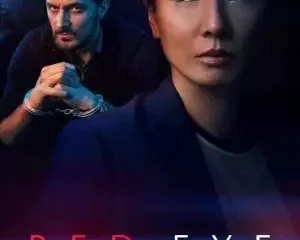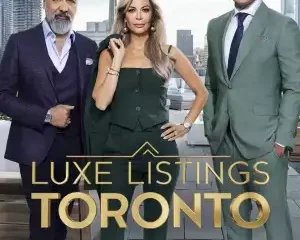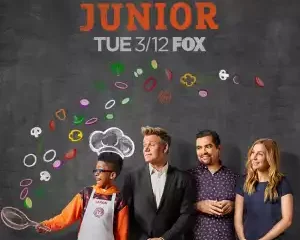6 New Features That Will Be Available in the Latest Windows 11 Update, You Can Turn Your Android Phone into a Webcam
Follow Us @
6 New Features That Will Be Available in the Latest Windows 11 Update, You Can Turn Your Android Phone into a Webcam
Meanwhile, Microsoft seems to be starting to place advertisements on their operating system (OS), namely Windows 11. This is known through leaks of the Insider version of Windows 11.
In this latest Insider version of Windows 11, users encounter ads disguised as 'recommendations' in the Start menu.
Quoting 9to5Google, Sunday (14/04/2024), this ad on Windows 11 appears next to the application they just installed.
In the Start menu, Microsoft currently only shows “Pinned” apps above a series of “Recommendations.”
Typically, these “Recommendations” include any files or applications that have been recently used, as well as those that have just been installed, and a number of tips for new Windows 11 features.
Now, the Redmond-based company includes recommendations from the Microsoft Store that 'feel' like advertising.
Even though app makers don't pay the company, Microsoft still gets a share of the apps distributed through its Store.
“Based on recent improvements like grouping recently installed apps and showing your frequently used apps, we're now testing recommendations to help you find great apps from the Microsoft Store below in 'Recommendations' in the Start menu,” Microsoft told The Verge.
Currently, these ads only appear to Windows Insiders Beta in the US and will not apply to commercial devices (Windows devices managed by organizations).
When it appears globally, users can turn off these 'ads' by going to Settings > Personalization > Start and turning off the “Show recommendations for tips, app promotions and more” button.
“As a reminder, we regularly try out new experiences and concepts that may never be released with Windows Insiders to get feedback,” Microsoft said.
6 New Features That Will Be Available in the Latest Windows 11 Update, You Can Turn Your Android Phone into a Webcam
Follow TODAYSGIST on Google News and receive alerts for the main trending news on tech, Ai news, latest updates, discoveries, telecoms and lots more! 6 New Features That Will Be Available in the Latest Windows 11 Update, You Can Turn Your Android Phone into a Webcam
SHARE POST AND EARN REWARDS:
Did you like this post?!!! Join our Audience reward campaign and make money reading articles, shares, likes and comment >> Join reward Program
FIRST TIME REACTIONS:
Be the first to leave us a comment, down the comment section. click allow to follow this topic and get firsthand daily updates.
JOIN US ON OUR SOCIAL MEDIA: << FACEBOOK >> | << WHATSAPP >> | << TELEGRAM >> | << TWITTER >
6 New Features That Will Be Available in the Latest Windows 11 Update, You Can Turn Your Android Phone into a Webcam
#Features #Latest #Windows #Update #Turn #Android #Phone #Webcam
-

 usa today entertainment3 months ago
usa today entertainment3 months agoRed Eye (TV series 2024) Download Mp4 ▷ Todaysgist
-

 Marketing & Adverts3 months ago
Marketing & Adverts3 months agoWhat the Law of Low Conversion Rate teaches us about Marketing
-

 Cryptocurrency3 months ago
Cryptocurrency3 months agoPerpetrator Laundering Money Using Crypto Worth IDR 3.7 Trillion Caught in Hong Kong
-

 usa today entertainment3 months ago
usa today entertainment3 months agoLuxe Listings Toronto (TV series) Download Mp4 ▷ Todaysgist
-

 usa today entertainment3 months ago
usa today entertainment3 months agoHYBE Confirms There Was an Attempted Rebellion at ADOR, Says Gibah Min Hee Jin with Other Agency Officials
-

 usa today entertainment3 months ago
usa today entertainment3 months agoMasterChef Junior (TV series) Download Mp4 ▷ Todaysgist
-

 Sports3 months ago
Sports3 months agoThe schedule for the rematch against Udinese is not favorable for AS Roma
-

 usa today entertainment3 months ago
usa today entertainment3 months agoBrigands The Quest For Gold (2024) (Italian) (TV series) Download Mp4 ▷ Todaysgist