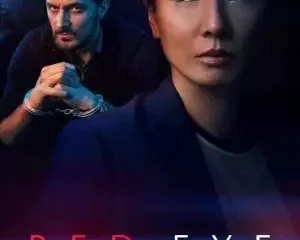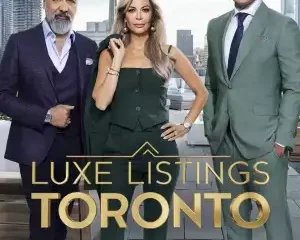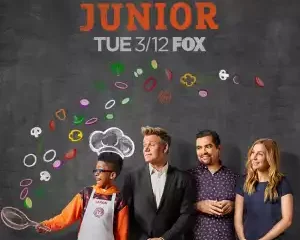Listen, this is how to watch movies on Netflix without an internet connection
Follow Us @
Listen, this is how to watch movies on Netflix without an internet connection
Netflix has a Smart Downloads feature that makes it easy for users to manage downloaded films and TV Series. This feature consists of two download options, namely Download Next Episode and Downloads for You.
When the Download Next Episode feature is activated, Netflix will delete the episode of the series you have watched and download the next episode automatically. This feature is activated automatically default in the Netflix app.
Meanwhile the Downloads for You feature expands automatic download and deletion options on Netflix. This feature is available on the iPhone, iPad and Android versions of the Netflix app.
When this feature is activated, Netflix will analyze the user's viewing habits and preferences when downloading the films and TV series they like. After you watch the downloaded file, Netflix will delete it automatically.
If you don't want to watch downloaded titles, you can delete them manually in the same way as manually deleting movies and series.
You can also cancel a download in progress by clicking the square icon surrounded by a dotted circle. This feature only works if your device is connected to Wi-Fi.
To activate the Downloads for You feature, click the Smart Downloads setting via the Download or Settings tab. Then, turn on the Downloads for You feature.
Enabling the feature will open the option of limiting the amount of data that will be automatically downloaded by Netflix for each user profile, ranging from 0.5 GB to 9.5 GB.
For your information, Netflix records that one hour of video with normal quality is around 0.25 GB.
Listen, this is how to watch movies on Netflix without an internet connection
Follow TODAYSGIST on Google News and receive alerts for the main trending news on tech, Ai news, latest updates, discoveries, telecoms and lots more! Listen, this is how to watch movies on Netflix without an internet connection
SHARE POST AND EARN REWARDS:
Did you like this post?!!! Join our Audience reward campaign and make money reading articles, shares, likes and comment >> Join reward Program
FIRST TIME REACTIONS:
Be the first to leave us a comment, down the comment section. click allow to follow this topic and get firsthand daily updates.
JOIN US ON OUR SOCIAL MEDIA: << FACEBOOK >> | << WHATSAPP >> | << TELEGRAM >> | << TWITTER >
Listen, this is how to watch movies on Netflix without an internet connection
#Listen #watch #movies #Netflix #internet #connection
-

 usa today entertainment3 months ago
usa today entertainment3 months agoRed Eye (TV series 2024) Download Mp4 ▷ Todaysgist
-

 Marketing & Adverts3 months ago
Marketing & Adverts3 months agoWhat the Law of Low Conversion Rate teaches us about Marketing
-

 Cryptocurrency3 months ago
Cryptocurrency3 months agoPerpetrator Laundering Money Using Crypto Worth IDR 3.7 Trillion Caught in Hong Kong
-

 usa today entertainment3 months ago
usa today entertainment3 months agoLuxe Listings Toronto (TV series) Download Mp4 ▷ Todaysgist
-

 usa today entertainment3 months ago
usa today entertainment3 months agoHYBE Confirms There Was an Attempted Rebellion at ADOR, Says Gibah Min Hee Jin with Other Agency Officials
-

 usa today entertainment3 months ago
usa today entertainment3 months agoMasterChef Junior (TV series) Download Mp4 ▷ Todaysgist
-

 Sports3 months ago
Sports3 months agoThe schedule for the rematch against Udinese is not favorable for AS Roma
-

 usa today entertainment3 months ago
usa today entertainment3 months agoBrigands The Quest For Gold (2024) (Italian) (TV series) Download Mp4 ▷ Todaysgist