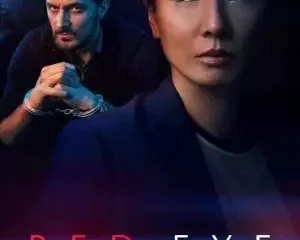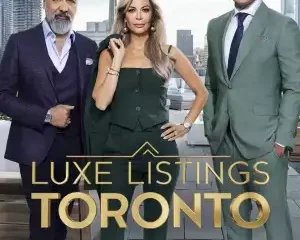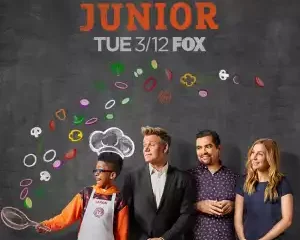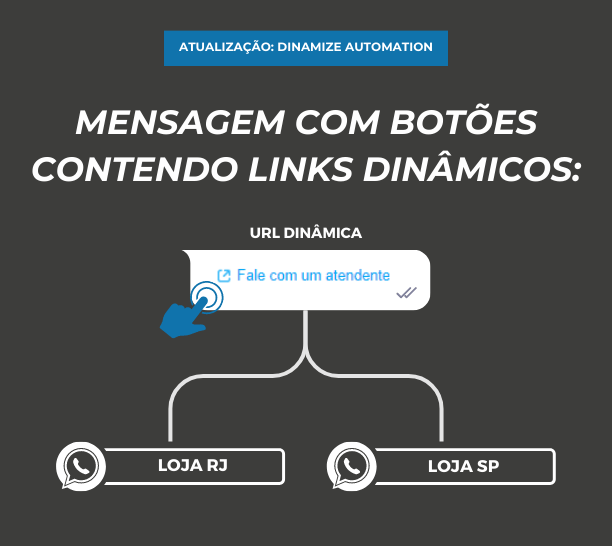
Dynamic link in WhatsApp sends: see how to use it
Follow Us @
Dynamic link in WhatsApp sends: see how to use it
-Trending Marketing news, content marketing, latest Ways to rank your website, marketing discoveries, Local SEO, seo and social media marketing services. enjoy your stay on our website.
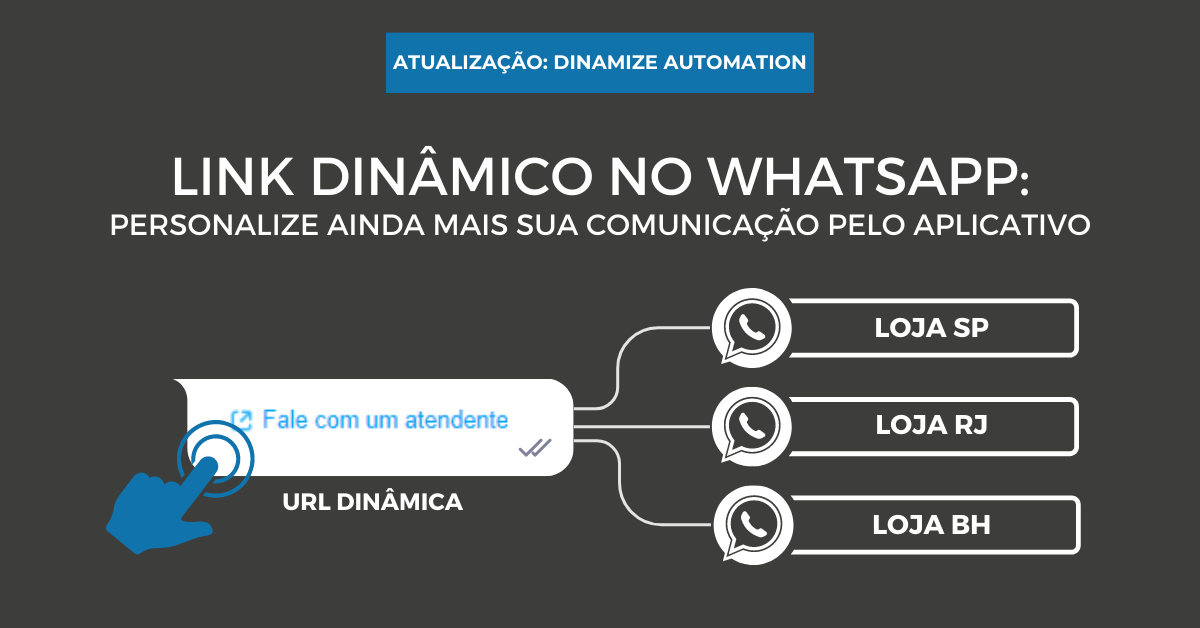
Do you want to optimize your results when it comes to customer relationships via WhatsApp, but don't know how? The latest news available in Dinamize Automation will help you!
Now, you can direct your contacts to Specific URLs based on content variables or rules. In this article, we'll explore how this new functionality can take your marketing strategy to the next level.
Direct contacts to the right content
Imagine power direct your contacts to custom URLs in your WhatsApp marketing actions, based on specific information from your registrations. This is now possible thanks to dynamic links.
You can, for example, create a button that takes the user to a link destined for a specific phone number, all based on data contained in custom fields. With this fine-grained customization, you're in complete control over how your contacts interact with your messages.
It is important to emphasize that this functionality can be used if you have registration data that can be used as the basis for the dynamic link you want to use in your WhatsApp send.
How to create a dynamic link for your WhatsApp message button
Using dynamic links in Dinamize Automation is incredibly simple. Remembering that, to send WhatsApp on our platform, you need to create an application on Meta – which is also where the message templates will be created.
TUTORIAL: how to configure WhatsApp Business on Dinamize
Here's a step-by-step guide on how to make the most of this functionality:
1. Model creation:
Start by creating your message template in the Meta dashboard. In the creation area, go to “Button”; select the “call to action” option and then choose “URL Type” as “Dynamic”:
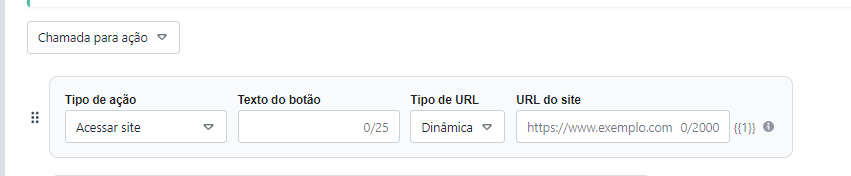
2. Dynamic link configuration:
This is where the magic happens. You can embed content variables or rules in your URL, allowing you to direct your contacts to specific pages based on relevant information.
For example: consider the following dynamic URL: “https://api.whatsapp.com/send?phone={{1}}“. The value “{{1}}” can be associated with a specific field or rule in your registration.
3. Goal Approval
After creating your template, wait for Meta's approval to be able to apply the content to your WhatsApp send by Dinamize. Once approved, just take action.
4. Membership and Submission
At Dinamize, you can create one-off or automatic WhatsApp shots. When creating your message in Dinamize Automation, just associate the dynamic value (like “{{1}}”) to the relevant information in your registration. This will ensure that each contact receives a personalized link according to the defined criteria.
Still don't use WhatsApp as a sales channel?
With the ability to use dynamic links in WhatsApp sends through Dinamize Automation, you gain a new alternative to direct your communication.
If you already use Dinamize Mail, but want expand your possibilities to capture even more leads and increase your sales, just call! You can request a free Automation trial account if you want to check out the features, okay?
Still don't know how to use WhatsApp sending here at Dinamize? Take a look at this webinar here:
Dynamic link in WhatsApp sends: see how to use it
Follow TODAYSGIST on Google News and receive alerts for the main trending SEO news, Ai news, latest Ways to rank your website, marketing discoveries, Local SEO and lots more!
Dynamic link in WhatsApp sends: see how to use it
SHARE POST AND EARN REWARDS:
Did you like this post?!!! Join our Audience reward campaign and make money reading articles, shares, likes and comment >> Join reward Program
FIRST TIME REACTIONS:
Dynamic link in WhatsApp sends: see how to use it
Be the first to leave us a comment, down the comment section. click allow to follow this topic and get firsthand daily updates.
JOIN US ON OUR SOCIAL MEDIA: << FACEBOOK >> | << WHATSAPP >> | << TELEGRAM >> | << TWITTER >
Dynamic link in WhatsApp sends: see how to use it
#Dynamic #link #WhatsApp #sends
-

 usa today entertainment3 months ago
usa today entertainment3 months agoRed Eye (TV series 2024) Download Mp4 ▷ Todaysgist
-

 Cryptocurrency3 months ago
Cryptocurrency3 months agoPerpetrator Laundering Money Using Crypto Worth IDR 3.7 Trillion Caught in Hong Kong
-

 usa today entertainment3 months ago
usa today entertainment3 months agoLuxe Listings Toronto (TV series) Download Mp4 ▷ Todaysgist
-

 usa today entertainment3 months ago
usa today entertainment3 months agoHYBE Confirms There Was an Attempted Rebellion at ADOR, Says Gibah Min Hee Jin with Other Agency Officials
-

 usa today entertainment3 months ago
usa today entertainment3 months agoMasterChef Junior (TV series) Download Mp4 ▷ Todaysgist
-

 Sports3 months ago
Sports3 months agoThe schedule for the rematch against Udinese is not favorable for AS Roma
-

 usa today entertainment3 months ago
usa today entertainment3 months agoBrigands The Quest For Gold (2024) (Italian) (TV series) Download Mp4 ▷ Todaysgist
-

 Cryptocurrency3 months ago
Cryptocurrency3 months agoToday's Crypto Prices 30 April 2024: Bitcoin CS is on fire again