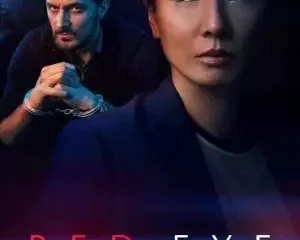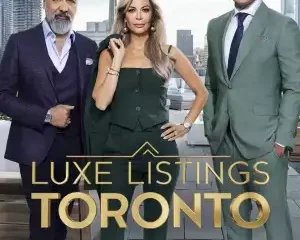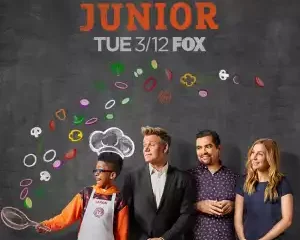Lifehack: Spoiler alert! How to avoid spoilers on social media
Follow Us @
Lifehack, This week the long-awaited Marvel movie Doctor Strange in the Multiverse of Madness comes out, but what if you don’t have time for a movie theater visit right away? With these tips, you’ll avoid spoilers for the latest movies, series, and games.
It’s virtually impossible to experience all the major entertainment titles instantly at all times. But of course you don’t want the most important plot twists in a movie, series or game to be ruined for you because you accidentally see the wrong message on social media.
Avoiding spoilers on Twitter
On Twitter, it’s pretty easy to dodge spoilers, but you have to turn that on. In the settings, go to ‘Notifications’ and then ‘Filters’ to reach the ‘Ignored words’ section. Here you can enter a number of keywords that you do not want to see, for example ‘Doctor Strange’ or ‘Marvel’. All tweets with those words in them will not end up on your timeline. You can also choose how long those messages should be blocked, for example until the day you go to the cinema.
By the way, beware, because the ignored words will still appear in your search results. If you can’t restrain your curiosity and start looking for information yourself, you can still be spoiled.
You also come here via ‘Privacy and security’ and then ‘Ignore and block’. There you can also temporarily block accounts that you expect spoilers from, such as entertainment websites.
Beware on Instagram and Facebook
On Instagram, it’s a lot harder to avoid spoilers. This app is focused on images instead of text, and that is difficult to filter. In fact, that option isn’t offered by the platform at all.
The best solution is to temporarily mute fan accounts and media pages. Also, make sure you’re not accidentally following a hashtag about the movie, series, or game in question.
So you can’t filter your timeline, but you can make sure that a random person doesn’t spoil you in your comments. Go to your settings and choose ‘Privacy’, where you will find the ‘Hidden words’ option. Via ‘Manage list’ you can now add words or phrases. Comments with those keywords are then hidden.
Facebook unfortunately has hardly any options to hide spoilers. However, you can temporarily mute certain pages or friends if you suspect they’re going to ruin something for you. Look up a post from this page and press the three dots at the top. Here you will find the option ‘Snooze account for 30 days’.
And beyond?
For the rest, the internet is the Wild West of spoilers. It’s hard to dodge everything. A friend who sends something via WhatsApp, YouTube that presents you with a spoiler video, a TikTok video with an important scene: it is almost impossible to prevent.
If you really don’t want to get anything out of it, it’s best to limit your visit to these types of sites and especially not to read comments under posts about the subject.
Lifehack: Spoiler alert! How to avoid spoilers on social media
CONTINUE WITH US ON OUR SOCIAL MEDIA
JOIN US ON FACEBOOK: @ TodaysGist.com
JOIN US ON TELEGRAM : @ Whatsapp Group
JOIN US ON TWITTER : @ Twitter.com
Thanks for chosen TodaysGist, Feel free to be the first to leave us a comment down the comment box. Enjoy our reward system
-

 usa today entertainment3 months ago
usa today entertainment3 months agoRed Eye (TV series 2024) Download Mp4 ▷ Todaysgist
-

 usa today entertainment3 months ago
usa today entertainment3 months agoLuxe Listings Toronto (TV series) Download Mp4 ▷ Todaysgist
-

 Cryptocurrency3 months ago
Cryptocurrency3 months agoPerpetrator Laundering Money Using Crypto Worth IDR 3.7 Trillion Caught in Hong Kong
-

 usa today entertainment3 months ago
usa today entertainment3 months agoHYBE Confirms There Was an Attempted Rebellion at ADOR, Says Gibah Min Hee Jin with Other Agency Officials
-

 usa today entertainment3 months ago
usa today entertainment3 months agoMasterChef Junior (TV series) Download Mp4 ▷ Todaysgist
-

 Sports3 months ago
Sports3 months agoThe schedule for the rematch against Udinese is not favorable for AS Roma
-

 usa today entertainment3 months ago
usa today entertainment3 months agoBrigands The Quest For Gold (2024) (Italian) (TV series) Download Mp4 ▷ Todaysgist
-

 Cryptocurrency3 months ago
Cryptocurrency3 months agoToday's Crypto Prices 30 April 2024: Bitcoin CS is on fire again