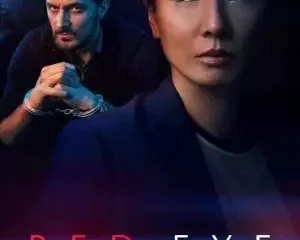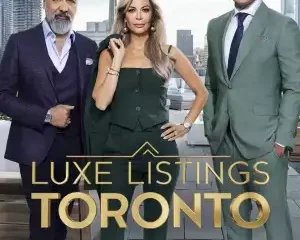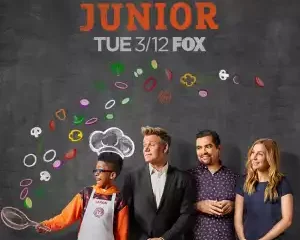How to use Serasa to segment audiences on Facebook Ads » Portal Insights
Follow Us @
How to use Serasa to segment audiences on Facebook Ads » Portal Insights
-Trending Marketing news, content marketing, latest Ways to rank your website, marketing discoveries, Local SEO, seo and social media marketing services. enjoy your stay on our website.
Anyone who does Facebook Ads in Brazil will have already realized how difficult it is to do decent segmentation without a good lead base.
What happens: today Facebook offers some targeting categories with interest, geographic position, employment, etc., for those who don't have an actual lead base.
But anyone who has tried to do it or who works in the field has already realized that it doesn't work.
Because it does not work? This is not very clear yet.
It could be due to the quality of user data. In the USA, the culture of Big Data and data integration makes segmentation more effective. In Brazil this does not happen.
The point of this article is not to argue these characteristics, it is to show how you can escape this dilemma and create a lead base through another alternative.
There are some things you can do.
The one you will learn today is not well known among amateurs, but is well used by professionals – Serasa.
For those who don't know, Serasa is the largest Brazilian credit analysis company, it is through it that companies analyze credit or release loans.
When you go to buy a stove at Ponto Frio, it analyzes your CPF at Serasa to find out if you have credit and are reliable and stable.
So you can use Serasa, through a partnership they have with Facebook, to create a well-segmented audience without any type of prior lead base.
The first step is to enter the Facebook category release page. The link is this one.
The form is super simple and you can see it below.
To set up the account you need to fill in some information, such as CNPJ and your Facebook advertising account number, which is positioned in the top left corner of your screen.
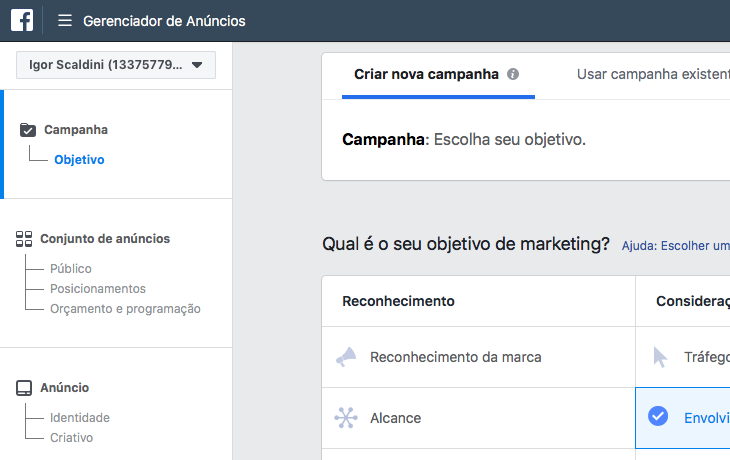
Then just send the request. The wait is up to 48 hours. The ideal is to use the name and email of the professional responsible for the ads, so that the email, arriving in a stranger's inbox, is not confused with spam.
If you deal with more than one customer, you can still add them all at once by clicking on “more” (see image).
After 48 hours, once the release has occurred, simply enter the ads manager page.
Perhaps the most important and crucial detail in applying this segmentation is when dealing with the Detailed Targeting. The ideal is not to change any other characteristics and segmentation so as not to leave the filter with lower quality.
To choose Serasa’s segmentation, simply click Search -> More Categories -> Partner Categories by Request -> Experiam -> BR
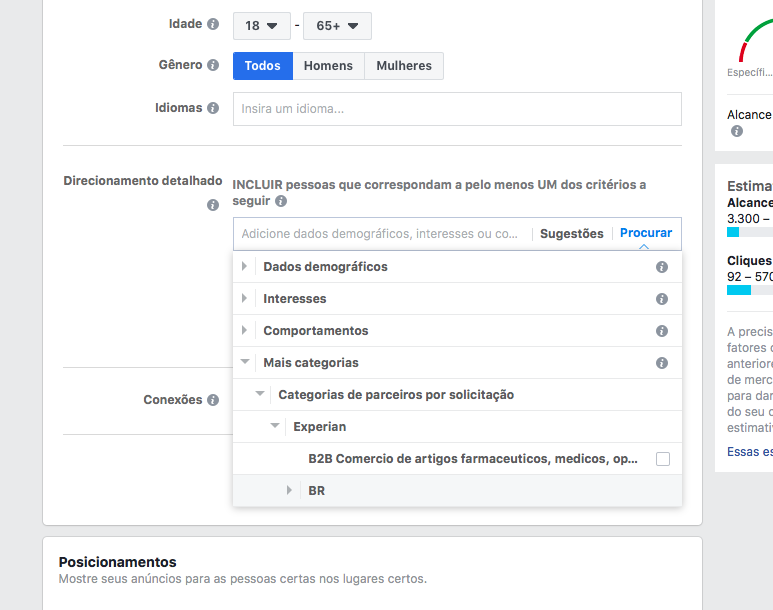
Then, just choose the segmentation category that best suits your business.
I particularly like the MOSAICit has generated excellent results for me, with good click-through rates and conversions.
Inside you will find several interesting features such as: people from the urban elite; rich and influential people; young dependents who lived in rural areas – these tend to be young adults who left rural areas to attend college in large cities.


After selecting your targeting, a warning will appear on your screen due to usage policies, no big deal – that's it, your ad will be targeted with the Serasa lead base.
This is a much more effective alternative than the segmentation offered by Facebook itself and has given me very good results.
There's no magic or trick, it's not a secret or anything, but I don't see many people doing it. It's just another tool you can use to add to your marketing strategies, especially for professionals who are just starting out.
Thank you and good work everyone.
For more content like this, visit the Insights portal.
How to use Serasa to segment audiences on Facebook Ads » Portal Insights
Follow TODAYSGIST on Google News and receive alerts for the main trending SEO news, Ai news, latest Ways to rank your website, marketing discoveries, Local SEO and lots more!
How to use Serasa to segment audiences on Facebook Ads » Portal Insights
SHARE POST AND EARN REWARDS:
Did you like this post?!!! Join our Audience reward campaign and make money reading articles, shares, likes and comment >> Join reward Program
FIRST TIME REACTIONS:
How to use Serasa to segment audiences on Facebook Ads » Portal Insights
Be the first to leave us a comment, down the comment section. click allow to follow this topic and get firsthand daily updates.
JOIN US ON OUR SOCIAL MEDIA: << FACEBOOK >> | << WHATSAPP >> | << TELEGRAM >> | << TWITTER >
How to use Serasa to segment audiences on Facebook Ads » Portal Insights
#Serasa #segment #audiences #Facebook #Ads #Portal #Insights
-

 usa today entertainment3 months ago
usa today entertainment3 months agoRed Eye (TV series 2024) Download Mp4 ▷ Todaysgist
-

 Cryptocurrency3 months ago
Cryptocurrency3 months agoPerpetrator Laundering Money Using Crypto Worth IDR 3.7 Trillion Caught in Hong Kong
-

 usa today entertainment3 months ago
usa today entertainment3 months agoLuxe Listings Toronto (TV series) Download Mp4 ▷ Todaysgist
-

 usa today entertainment3 months ago
usa today entertainment3 months agoHYBE Confirms There Was an Attempted Rebellion at ADOR, Says Gibah Min Hee Jin with Other Agency Officials
-

 usa today entertainment3 months ago
usa today entertainment3 months agoMasterChef Junior (TV series) Download Mp4 ▷ Todaysgist
-

 Sports3 months ago
Sports3 months agoThe schedule for the rematch against Udinese is not favorable for AS Roma
-

 usa today entertainment3 months ago
usa today entertainment3 months agoBrigands The Quest For Gold (2024) (Italian) (TV series) Download Mp4 ▷ Todaysgist
-

 Cryptocurrency3 months ago
Cryptocurrency3 months agoToday's Crypto Prices 30 April 2024: Bitcoin CS is on fire again