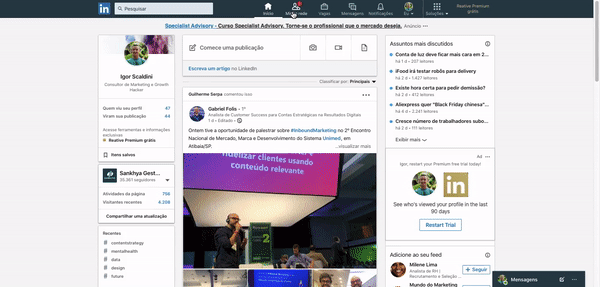How to export email lists from your Linkedin » Portal Insights
Follow Us @
How to export email lists from your Linkedin » Portal Insights
-Trending Marketing news, content marketing, latest Ways to rank your website, marketing discoveries, Local SEO, seo and social media marketing services. enjoy your stay on our website.

Linkedin is today the most relevant social network for professionals and entrepreneurs. With a series of networking tools, the largest job bank in the world and an algorithm that increasingly favors professional interactions between its members, it is no exaggeration to say that being on Linkedin, at least in some segments, is indispensable.
In fact, if you really want to master marketing and sales strategies, I recommend that you specialize with one of the best Growth Marketing courses in Brazil.
What many people don't know is that Linkedin allows any user to export a file with all the emails (and various other less relevant data) from their network of contacts.
And this opens up countless possibilities within marketing and sales. Just for the main three:
- create an email list to send newsletters and offers;
- import contacts into a CRM (Customer Relationship Manager) for commercial approach;
- create lookalike and/or remarketing audiences for ads across different media.
Obviously, the success of each of these actions will depend on other factors, and not just the list itself. If you send a generalized offer, without any level of personalization, to an email list that you just exported from Linkedin, for example, you will hardly get any results.
But if you send a nutrition email to qualify the base (for example, an event organization checklist) and after a few days another more approximate email, such as an invitation to participate in a workshop on event organization, the The chances of you extracting a qualified contact or a sale are much greater.
How can we actually export an email list of Linkedin contacts?
The process is very simple and can be done in less than 2 minutes. See the step by step below:
- Log in and click on the “My Network” item in the top menu
- In the left column of the page (which may be on the right depending on the device) click on the “Contacts” item
- On the next page, in the left column, click on “Export contacts”
- To export just the emails and names, select the option “Do you want something in particular? Select the data files you are interested in.” and then the option “Imported contacts”
- Click on “Request File”
Ready. Now just wait a few minutes and your file in .csv format will be available for download.
With the .csv file in hand, you can view contacts, import into different systems, create audiences on Facebook and much more.
Did you like the tip? Sign up for our newsletters to receive other tips like these straight to your inbox every Friday morning.
How to export email lists from your Linkedin » Portal Insights
Follow TODAYSGIST on Google News and receive alerts for the main trending SEO news, Ai news, latest Ways to rank your website, marketing discoveries, Local SEO and lots more!
How to export email lists from your Linkedin » Portal Insights
SHARE POST AND EARN REWARDS:
Did you like this post?!!! Join our Audience reward campaign and make money reading articles, shares, likes and comment >> Join reward Program
FIRST TIME REACTIONS:
How to export email lists from your Linkedin » Portal Insights
Be the first to leave us a comment, down the comment section. click allow to follow this topic and get firsthand daily updates.
JOIN US ON OUR SOCIAL MEDIA: << FACEBOOK >> | << WHATSAPP >> | << TELEGRAM >> | << TWITTER >
How to export email lists from your Linkedin » Portal Insights
#export #email #lists #Linkedin #Portal #Insights
-
Cryptocurrency3 months ago
NFT Sales Touch IDR 4.3 Trillion in the Second Week of February 2024
-
Sports3 months ago
Making history at the 2023 Asian Cup, the Indonesian national team raises its position in the FIFA rankings
-
Sports2 months ago
PSG Will Try to Sign Frenkie De Jong from Barcelona
-
Sports2 months ago
Falling from Bilbao, Girona's position is threatened in the Spanish League
-
usa today entertainment3 months ago
Adu Outfit Park Min Young Becomes an Office Worker, from Drakor What's Wrong with Secretary Kim to Marry My Husband
-
Sports3 months ago
And Ashworth Urges Manchester United to Seize an Important Figure at Chelsea
-
Trend tech & Telecoms3 months ago
28 Terrorist Group Accounts Get Paid Blue Check on X
-
Sports3 months ago
Lukaku Calls Draw Away Good Results